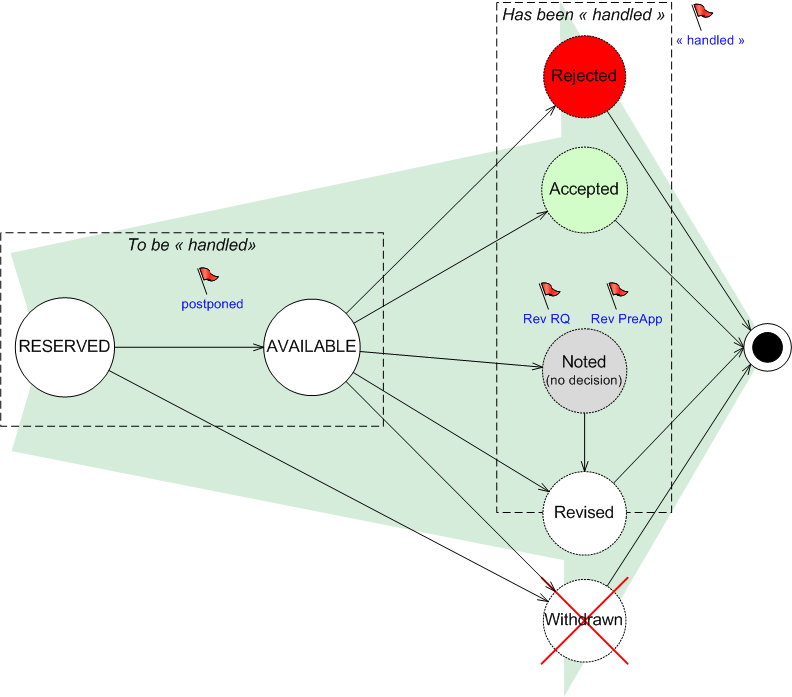Contribution State Machine
The contribution state machine illustrates the states that constitute the life cycle of a contribution.
States
- RESERVED
- The contribution details have been entered in the system, the file has not yet been uploaded. Next step is to "Upload/Make Available" the contribution file. It is also possible to withdraw (cancel) the contribution at this stage.
Is is not possible to REVISE a contribution from the RESERVED state since the proposal has not yet been made available (one does not revise something that has not yet been issued).
- AVAILABLE
- The contribution file is physically present on the server.
- WITHDRAWN
- The submitter of a contribution can decide to withdraw (cancel) his contribution as long as the contribution has not been handled by the committee. As soon as a contribution has been discussed (Noted) or if a decision has been taken on it (Accepted, or Rejected) it is no longer possible to withdraw it.
- REJECTED
- The group has discussed a contribution that was "For Decision" and decided to reject the proposal AS A WHOLE. The group does not want to discuss it any further. It is hence not possible to revise a rejected contribution.
- note: ACCEPTED and REJECTED states are only applicable to contributions "For Decision"
- ACCEPTED
- The group has discussed a contribution that was "For Decision" and decided to accept the proposal AS IT IS, there is no need to improve/update it any further, it is ready for potential implementation. It is hence not possible to revise an accepted contribution.
- note: ACCEPTED and REJECTED states are only applicable to contributions "For Decision"
- NOTED
- IF a contribution is for information or for discussion (no decision requested from the committee) NOTED is the default end-of-life status that is set by the committee once the contribution has been handled, i.e. either discussed, presented, or sometimes just mentioned. However, a contribution which has been NOTED may still be Revised.
- IF a contribution is for decision (a decision is requested from committee), NOTED implies that the committee has discussed the proposal without either accepting nor rejecting it. This usually means that the committee expects the contribution to be improved (i.e. Revised ) prior to take a decision on it. Hence a contribution which has been NOTED may still be Revised.
- REVISED
- A contribution is revised as soon as its revision has been reserved. The concept is that a revision improves and/or corrects an existing proposal. Hence once a contribution is in REVISED status it is no longer possible to take a decision on it (Accept, or Reject) since the decision will be taken on its revision. Nor is it possible to mark it as NOTED (case of a revision reserved before discussion), because logically, if a contribution is revised before being presented to the group, the group will then discuss the latest revision, not the earlier ones.
- note: problem can arise when a user reserves a revision without uploading it --> the committee neither take a decision on the original revised contribution, nor on its non-available revision...
Flags
- Postponed
- this flag is set manually by the chairman to indicate that the contribution was delayed (presenter not there, lack of time, file not available,etc…). It can be set and cleared indefinitely by the chairman as long as the contribution is in Reserved or Available state. When moving away from these states the flag is cleared and can no longer be set.
- Handled
- Means that the contribution has been discussed/presented/dealt with. This flag is automatically set for the rejected, accepted, and Noted states. Once set it cannot be cleared hence a contribution that moves from Noted to Revised has the handled flag set which indicates that the contribution was revised AFTER the discussion. The flag cannot be set when in available state hence a contribution that moves from available to revised does not have the Handled flag set, which indicates hat the contribution was revised BEFORE the discussion.
- IF (status = Revised) and (Handled flag is not set) THEN the chairman can set the Handled flag manually, to indicate that the Revised contribution can be considered as handled.
- Rev RQ
- means that a revision of the contribution is expected. This flag can only be set on the noted state. This gives additional information indicating that the contribution was discussed and that further decision or conclusion may be reached when the contribution will be revised.
- Rev PreApp
- means that the group pre-approves the revision to come. This is to cope with the case where a contribution was discussed and almost accepted assuming the changes mentioned during the discussion are implemented in the revision. The group trusts the source and does not ask to see the revision. This flag can only be set together with the "Rev RQ" flag.