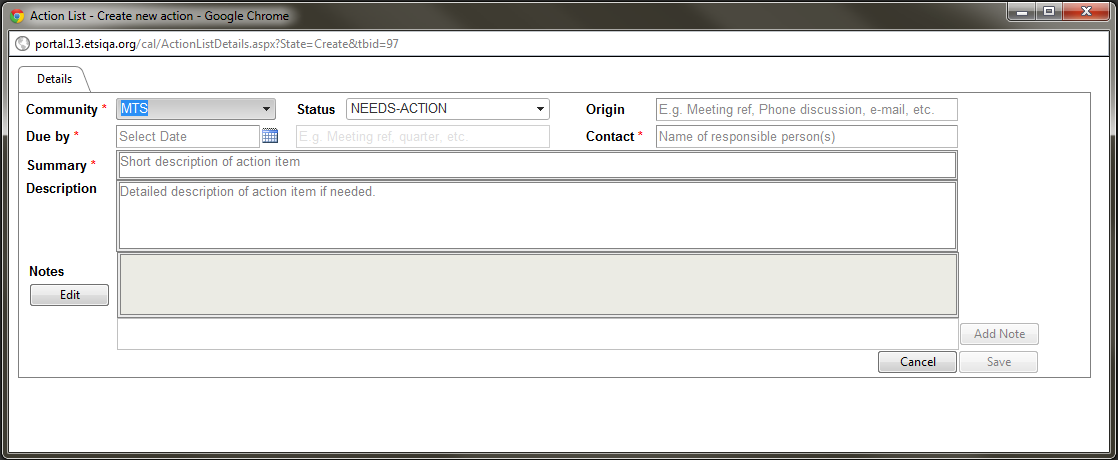Action List: Difference between revisions
No edit summary |
|||
| Line 10: | Line 10: | ||
The following creation screen is displayed: | The following creation screen is displayed: | ||
[[File:Create_New_Action_Item.png|500px]] | |||
Revision as of 14:41, 6 June 2011
Scope of the Community Action List (CAL) Application
This application allows ETSI communities to create and maintain actions items and action lists using the portal.
Create a New Action Item (AI)
Actors: TB/WG/TG Chairman, Vice-Chairman and Secretary; TB support staff
In order to be able to create an AI you first need to be logged in to the portal. Click on the "create new" link in the portlet or in the CAL application itself.