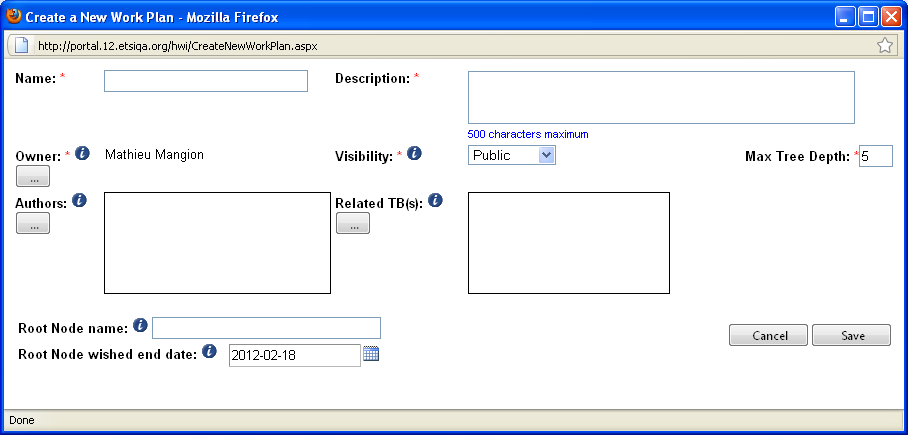WPHV: Difference between revisions
No edit summary |
No edit summary |
||
| Line 19: | Line 19: | ||
In order to create a Work Plan in a Hierarchical view, you first need to be logged in to the portal. Click on the "create new" button in the portlet. The following creation screen is displayed: | In order to create a Work Plan in a Hierarchical view, you first need to be logged in to the portal. Click on the "create new" button in the portlet. The following creation screen is displayed: | ||
[[File:Create_screen.png|450px]] | |||
Revision as of 14:22, 21 February 2011
Scope of the Work Plan Hierarchical View application
This application aim is to provide a tool which allows a hierarchical organisation of Work Items, this by displaying WIs from theETSI work programme in a tree view. The tree will be constituted of "nodes" and "leaves". The "nodes" are topics, their positions define the hierarchical structure, but these "nodes" do not contain any work programme data. The "leaves" are Work Items from the ETSI work programme and are hierarchically attached to the "nodes".
This hierarchical system can be used for:
- Organizing and managing work items
- Providing a better understanding of the relations between WIs
- Handling work areas across multiple ETSI Technical Bodies
- Displaying WI project part of a Work plan in a GANTT chart style view.
Create a new Work Plan in a Hierarchical View
Actors: TB/WG/TG Chairman, Vice-Chairman and Secretary; TB support staff
In order to create a Work Plan in a Hierarchical view, you first need to be logged in to the portal. Click on the "create new" button in the portlet. The following creation screen is displayed: