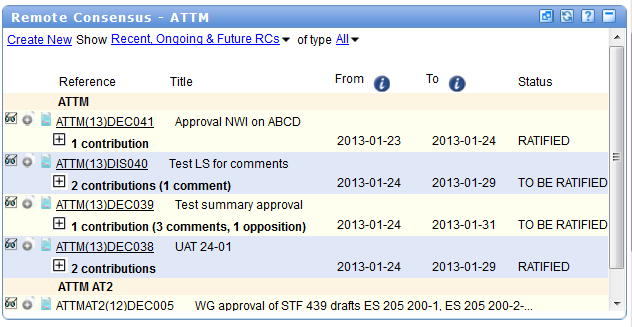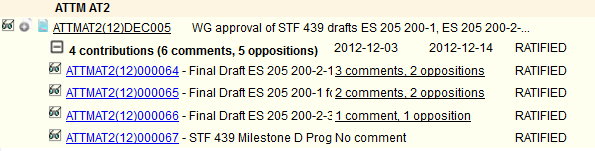Remote Consensus Portlet: Difference between revisions
No edit summary |
(typo corrected) |
||
| (20 intermediate revisions by 3 users not shown) | |||
| Line 1: | Line 1: | ||
The | The remote consensus portlet is available for each TB/WG and displays remote consensuses for selected group(s) in the body selector. | ||
[[File: | [[File:New_RC_portlet_view.png|450px]] | ||
==List of Remote Consensuses== | ==List of Remote Consensuses== | ||
The following information is displayed in the list of remote consensuses: | The following information is displayed in the list of remote consensuses: | ||
[[File:Portlet_view_details.png|15px]] View details of | :- [[File:Portlet_view_details.png|15px]] View details of a Remote Consensus | ||
[[File:Add_contrib_from_portlet.png|20px]]Add contributions to this Remote Consensus | :- [[File:Add_contrib_from_portlet.png|20px]] Add contributions to this Remote Consensus]] | ||
[[File:View_report_icon.png|13px]] Access to the Report/Journal of the Remote Consensus | :- [[File:View_report_icon.png|13px]] Access to the Report/Journal of the Remote Consensus | ||
- | :- The remote consensus reference, with link to the contributions. | ||
- | :- A quick access to the contributions under remote consensus. | ||
- | :- The title of the remote consensus | ||
- | :- The remote consensus start date. | ||
- | : - The remote consensus end date. | ||
: - The remote consensus status. | |||
==Access to the list of contributions in a Remote Consensus== | |||
The list of contributions under Remote consensus is visible by clicking on the + icon underneath the Remote Consensus reference. | |||
It displays the number and reference of the contributions: | |||
[[File:Fold_out_contrib_list_in_RC.png]] | |||
This allows to view at a glance the title of the contribution, the number of comments and/oppositions. | |||
==View the comments/oppositions and comment direclty from the Remote Consensus portlet== | |||
Click on the glasses icon next to the contributions. | |||
A new window will open directly in the Remote Consensus tab of the contributions. | |||
Latest revision as of 17:07, 29 August 2018
The remote consensus portlet is available for each TB/WG and displays remote consensuses for selected group(s) in the body selector.
List of Remote Consensuses
The following information is displayed in the list of remote consensuses:
- - The remote consensus reference, with link to the contributions.
- - A quick access to the contributions under remote consensus.
- - The title of the remote consensus
- - The remote consensus start date.
- - The remote consensus end date.
- - The remote consensus status.
Access to the list of contributions in a Remote Consensus
The list of contributions under Remote consensus is visible by clicking on the + icon underneath the Remote Consensus reference.
It displays the number and reference of the contributions:
This allows to view at a glance the title of the contribution, the number of comments and/oppositions.
View the comments/oppositions and comment direclty from the Remote Consensus portlet
Click on the glasses icon next to the contributions.
A new window will open directly in the Remote Consensus tab of the contributions.