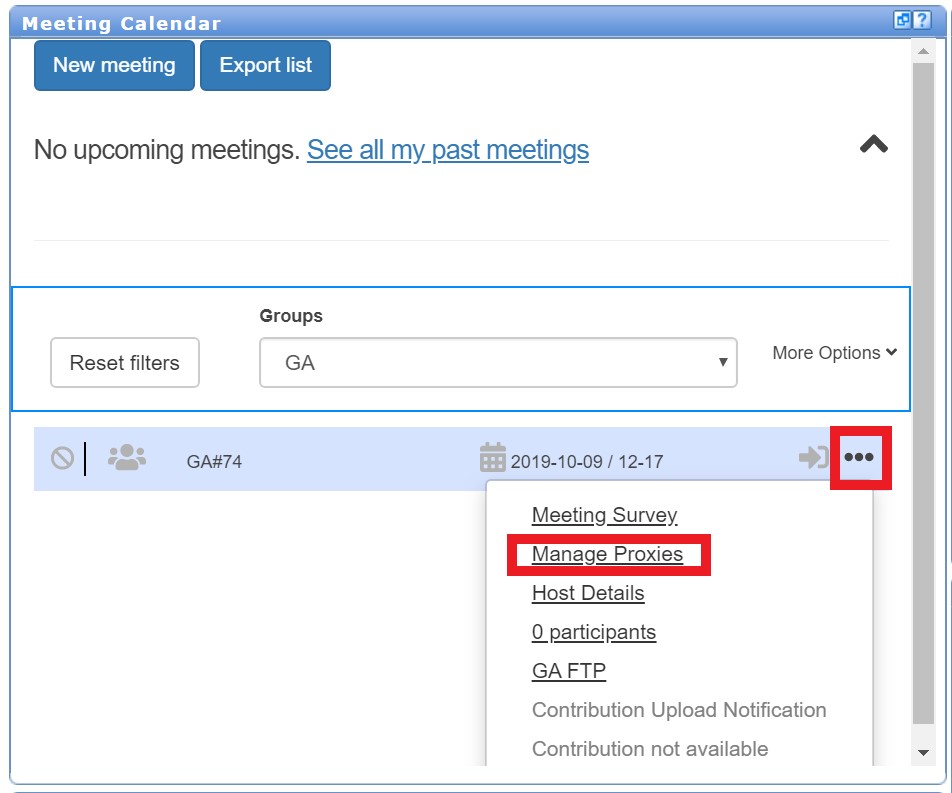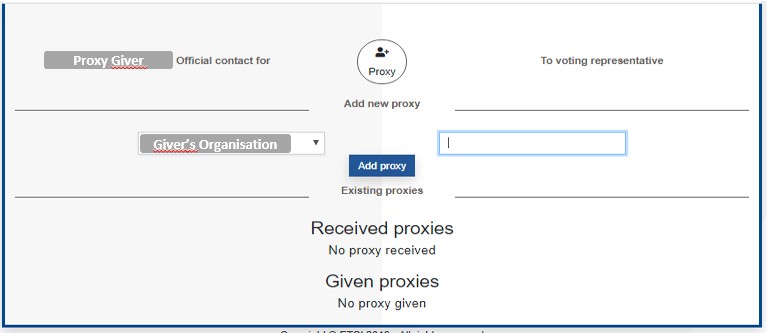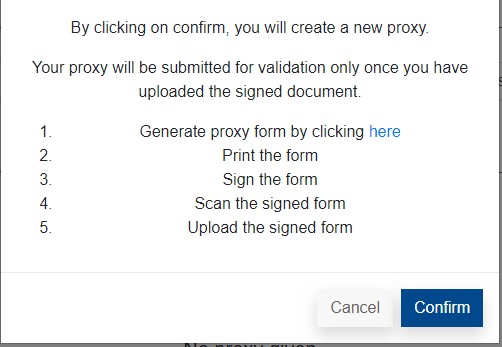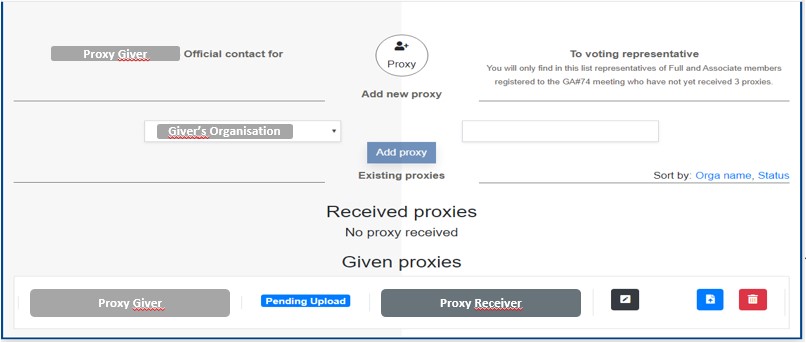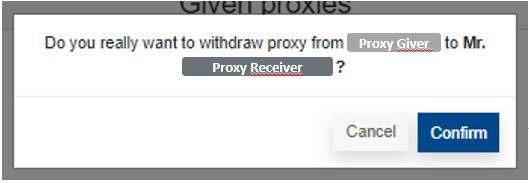GA Proxy Management
Giving a proxy to a person registered to an ETSI General Assembly
Being an official contact of an organization, you can give a proxy to a person who will attend the meeting.
Select the GA meeting in the meeting calendar for which you wish to give a proxy.
Click More Options on button, and Select “Manage Proxies”
You will then see this page showing your given proxies, if any (see picture below). The first time you click on “Manage Proxies”, the list of given proxies is empty
Note: this page contains also a list of received proxies, in case you attend the meeting and have been given proxies. Ignore this list when you are a proxy giver.
To give a proxy, select on the left box the organization for which you want to give a proxy, type the person's name or name of the company, in the text box and select the person you want.
The proposed list of persons contains only the list of persons who are registered to the meeting and who have not already been given a maximum number of proxies.
Click “Add proxy”. It opens a new window that gives you the instructions. You can generate the proxy form that will be filled with all relevant information.
Download the form on your computer and click "Confirm". It will display the previous window that shows that the proxy has been recorded.
Print, sign and scan the downloaded proxy form, then upload it using the “Upload” icon.
You will receive a confirmation e-mail. At this stage, your proxy has been submitted but not yet validated by ETSI Secretariat.
When ETSI Secretariat has validated the proxy, you will receive an e-mail and your proxy will appear in “Validated” state. It means that the Proxy Receiver will be able to vote on your behalf.
Withdrawing a proxy
You may decide to withdraw a proxy at any time, till the end of the meeting.
Open the page of given proxies using “Manage Proxies”.
Select the concerned proxy and click on the “Withdraw” button.
The proxy receiver and you will receive a confirmation e-mail.
Viewing received proxies for an ETSI General Assembly
When someone gives you a proxy, you receive a mail. You can also see the list of received proxies.
Select the GA meeting in the meeting calendar for which you have received a proxy.
Click on More Options, on the button, and select “Manage Proxies”
The “received proxies” part shows the list of received proxies.