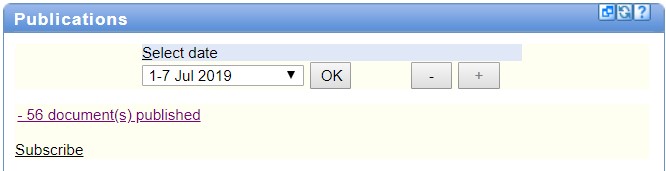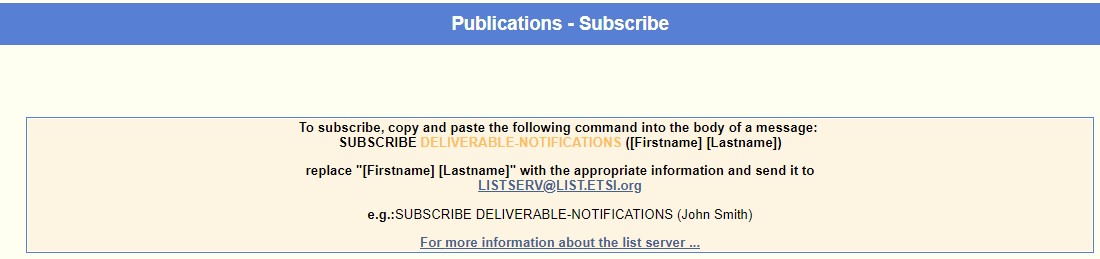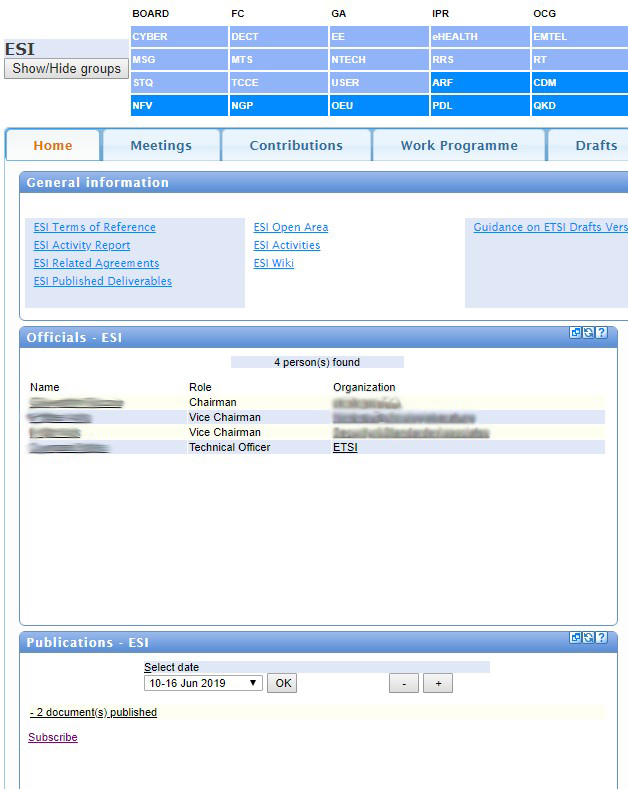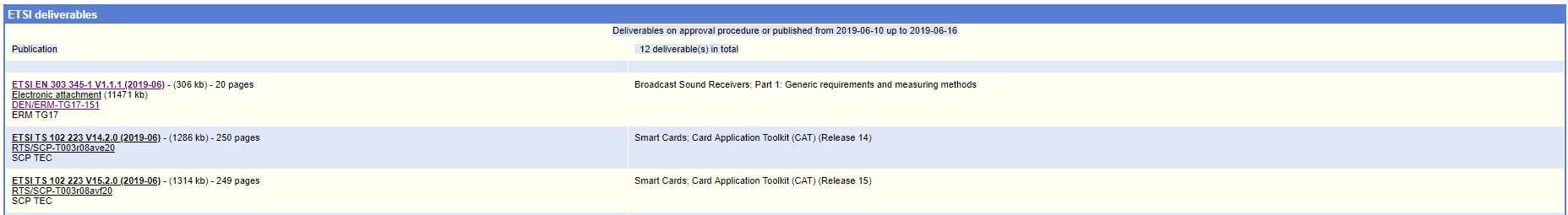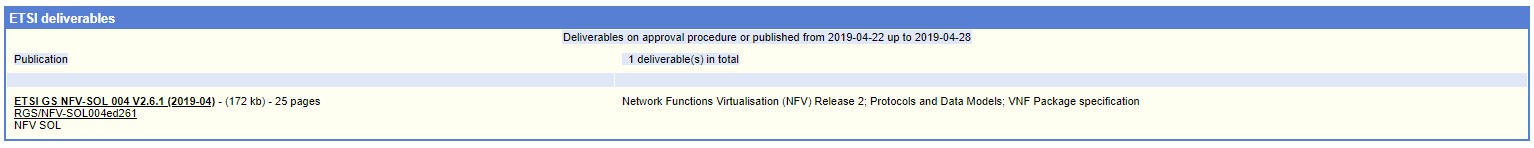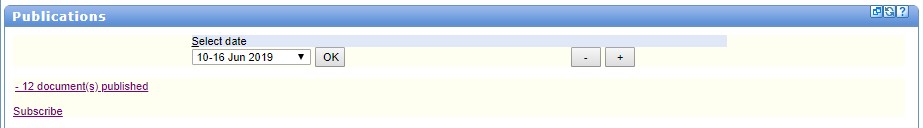Publications
How to search and download published ETSI deliverables
There are several ways to search and download publicly available and published ETSI deliverables:
- the ETSI Portal home page
- the TB/ISG/3GPP/oneM2M home page
- the ETSI website
From the Portal home page
https://portal.etsi.org/Home.aspx
When no specific technical group has been selected in the body selector
In the Publications portlet, deliverables for all groups that have been made publicly available during a selected date are available.
- Click on Subscribe to receive automated deliverable notifications for deliverables of all TBs/ISGs/WGs and follow the instructions.
When a specific group has been selected in the body selector
e.g. ESI
- In the Publications – ESI portlet, the default view is deliverables that have been made publicly available in the current week for ESI.
The processes for approval of deliverables are defined as:
- Published [for Technical Reports (TR), Technical Specifications (TS), Special Reports (SR), Group Specifications (GS) & Group Reports (GR)
- Sent on Vote [EN Approval Process (ENAP) for European Norms (EN) or Harmonised Standards (HS)]
- Sent on AP [Start of One-step Approval Process (OAP)] Sent on Membership Approval Process (MAP) for ETSI Standards (ES) or ETSI Guides (EG) By using the drop-down menu or the
 buttons, a previous week may be selected (up to the previous 6 months).
buttons, a previous week may be selected (up to the previous 6 months).
- Click on document list to view published deliverables
- To download the deliverable, click on the ETSI title
- To view the work item details in the Work Programme, click on the work item reference
Click on Subscribe to receive automated deliverable notifications for deliverables of all TBs/ISGs/WGs and follow the instructions.
From the ETSI website there are several ways to search and download deliverables
- the home page Search icon
- the STANDARDS tab
- the TECHNOLOGIES tab
- the COMMITTEES tab
2.1 From the home page Search icon