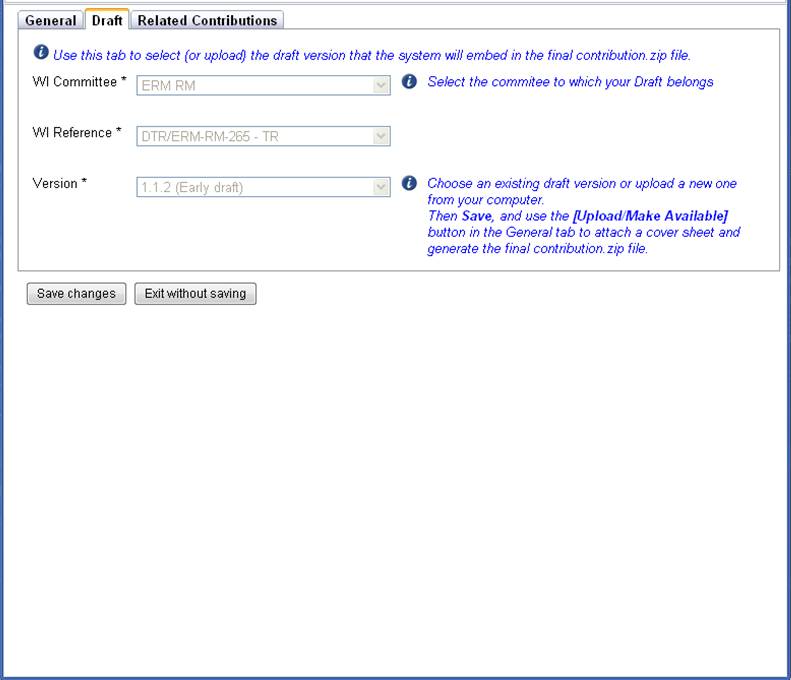ChangeLog: Difference between revisions
No edit summary |
No edit summary |
||
| Line 25: | Line 25: | ||
<u>For all types of contribution (NWI, Draft, LS, CR, other…)‘’Make available’’ screen</u> | <u>For all types of contribution (NWI, Draft, LS, CR, other…)‘’Make available’’ screen</u> | ||
* The future filename of the contribution is displayed as a link on the ‘’make available ‘’ screen. This to allow delegates to copy/paste this link in meeting report for instance | |||
* The UID of the contribution you are about to make available is displayed in the screen title | |||
* Screens are documented | |||
<u>For NWI and Drafts: Alignment of the ‘’Make available’’</u> | |||
Screen documented: information on what will happen after having clicked on ‘’make available’’ button and of what will be composed the uploaded contribution. | Screen documented: information on what will happen after having clicked on ‘’make available’’ button and of what will be composed the uploaded contribution. | ||
| Line 43: | Line 43: | ||
- For Draft versions uploaded in Latest drafts | - For Draft versions uploaded in Latest drafts | ||
* No more zip in zip file. Draft uploaded in Latest are no more put by the system into zip files | |||
| Line 49: | Line 49: | ||
- For ‘’other types’’ of contribution ‘’Make available’’ screen | - For ‘’other types’’ of contribution ‘’Make available’’ screen | ||
* The system informs you of what you are about to do and what you need to do to complete the ‘’make available’’ action. | |||
* The max file size of contribution to be uploaded has been increased to 20MB instead of 10MB | |||
| Line 57: | Line 57: | ||
- The [CSV Export] function from the Contribution List view | - The [CSV Export] function from the Contribution List view | ||
* Exports all contribution known attributes independently of the columns displayed in the current view and the number of rows in the view | |||
Revision as of 13:38, 4 January 2011
List of future enhancements to be published
List of enhancements published on 15th December 2010
List of enhancements published on 2nd December 2010
Improvement on the Tab ’’Draft’’:
- The Committee to which you contribute is pre-filled
- The WI reference list is in ascending order and PWIs are displayed at the top of the list
- The ETSI number is displayed (when available)
- WI Version menu: Available version are displayed in a descending order
- The upload of a new version of a draft has been changed: no more ‘’…’’ button but a new feature ‘’Upload new version’’ at the top of the ‘’version’’ menu.
- After having uploaded a new draft version from the contribution application, then the system selects it automatically.
For all types of contribution (NWI, Draft, LS, CR, other…)‘’Make available’’ screen
- The future filename of the contribution is displayed as a link on the ‘’make available ‘’ screen. This to allow delegates to copy/paste this link in meeting report for instance
- The UID of the contribution you are about to make available is displayed in the screen title
- Screens are documented
For NWI and Drafts: Alignment of the ‘’Make available’’
Screen documented: information on what will happen after having clicked on ‘’make available’’ button and of what will be composed the uploaded contribution.
Then the system allows you to either let the system making available your contribution automatically or you have the possibility to upload a cover sheet manually should you wish to comment your contribution.
- For Draft versions uploaded in Latest drafts
- No more zip in zip file. Draft uploaded in Latest are no more put by the system into zip files
- For ‘’other types’’ of contribution ‘’Make available’’ screen
- The system informs you of what you are about to do and what you need to do to complete the ‘’make available’’ action.
- The max file size of contribution to be uploaded has been increased to 20MB instead of 10MB
- The [CSV Export] function from the Contribution List view
- Exports all contribution known attributes independently of the columns displayed in the current view and the number of rows in the view