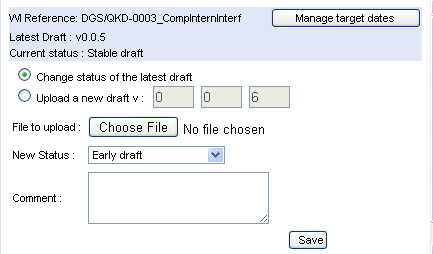Latest Drafts: Difference between revisions
| Line 38: | Line 38: | ||
Note: The upload facility is disabled for the work items that are under TB Approval or TB resolution, they are "Frozen". The [U] icon appears only for logged users who have upload rights. | Note: The upload facility is disabled for the work items that are under TB Approval or TB resolution, they are "Frozen". The [U] icon appears only for logged users who have upload rights. | ||
== | ==Change the status of a draft version== | ||
===Update the status=== | |||
After clicking on [U] icon, it is possible to update the maturity milestone corresponding the latest version of a draft. | |||
When changing the status of an existing draft version, it is necessary to provide the following information: | |||
*Maturity milestone of the updated draft version | |||
*Comments (optional) | |||
===Update of WPM=== | |||
When updating a draft version to a certain maturity milestone, the corresponding achieved date for that milestone is updated with today's date in the ETSI Work Programme schedule for the corresponding Work Item, if there was not yet any achieved date for this maturity milestone. | |||
If the corresponding milestone is already achieved in the schedule, then a new line is inserted in the schedule with relevant achieved date and version. | |||
Note: The upload facility is disabled for the work items that are under TB Approval or TB resolution, they are "Frozen". The [U] icon appears only for logged users who have upload rights. | |||
==Management of target dates== | ==Management of target dates== | ||
Revision as of 18:57, 28 May 2010
This service displays the latest drafts available for your chosen ETSI Body and/or its Sub-Groups, according to the selection you have previously made (see Body Selector)
A latest draft in this context is a specific document which is related to an individual active and non published work item. All other versions of a latest draft (PE, OAP, Vote, etc.) are available from the Publication service.
List of work items and associated drafts
The results displayed show:
- Total number of active, non published work items found for the selected ETSI Body and/or Sub-Groups (e.g. "43 active, non published WIs found, displaying 1 to 30").
- The working title.
- The ETSI Document number (e.g. "TS101 329-3").
- A link to the detailed record in the work programme is provided from the goggles icon.
- The Work item Reference number (e.g. "DTR/TIPHON-06014-1").
- The list of the last four available versions, for each draft the service displays:
- An (u) icon which allows the upload of a new draft or the update of status for an existing draft, depending on the status of the work item and your permissions.
- A link to the list of comments files if any (e.g. (c), this link appears only for logged users). This list provides a link to each comment file on the FTP server, the identity of the person who uploaded the comment along with the date of the upload.
- The version of the draft, with a link to download it if available
- The status associated with the draft.
- If more than four drafts are available, a "Show more drafts" link is displayed, click this link to see the full list.
- Additionally, the support officers can manage drafts path information through the star icon.
Download drafts
When a draft has been uploaded for a work item, its displayed version provides a link to download it. Login might be necessary before accessing the physical file
Upload of a new draft
Creation of a new draft version
After clicking on [U] icon, it is possible to upload a new version of a draft. The next version is available by default. When uploading a draft, it is necessary to provide the following information:
- Major, Technical and Editorial versions
- File to upload
- Maturity milestone of the created draft version
- Comments (optional)
Update of WPM
The first time a draft is uploaded for a certain maturity milestone, the corresponding achieved date for that milestone is updated with today's date in the ETSI Work Programme schedule for the corresponding Work Item. The version is updated as well for that line in the schedule. Any subsequent upload of a draft version for the same maturity milestone generates an insertions of a new line in the schedule with relevant achieved date and version
Note: The upload facility is disabled for the work items that are under TB Approval or TB resolution, they are "Frozen". The [U] icon appears only for logged users who have upload rights.
Change the status of a draft version
Update the status
After clicking on [U] icon, it is possible to update the maturity milestone corresponding the latest version of a draft.
When changing the status of an existing draft version, it is necessary to provide the following information:
- Maturity milestone of the updated draft version
- Comments (optional)
Update of WPM
When updating a draft version to a certain maturity milestone, the corresponding achieved date for that milestone is updated with today's date in the ETSI Work Programme schedule for the corresponding Work Item, if there was not yet any achieved date for this maturity milestone.
If the corresponding milestone is already achieved in the schedule, then a new line is inserted in the schedule with relevant achieved date and version.
Note: The upload facility is disabled for the work items that are under TB Approval or TB resolution, they are "Frozen". The [U] icon appears only for logged users who have upload rights.
Management of target dates
Manage path information
This section is currently under construction