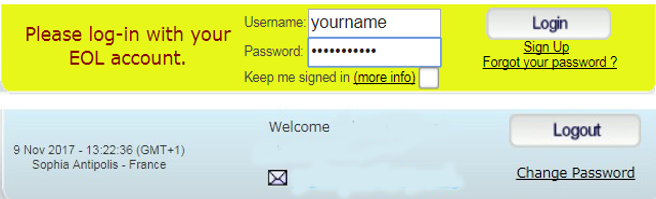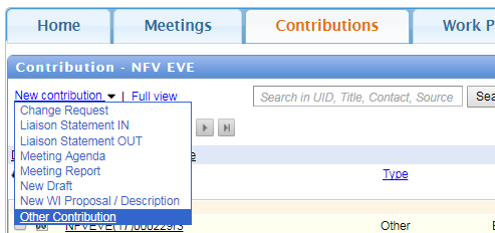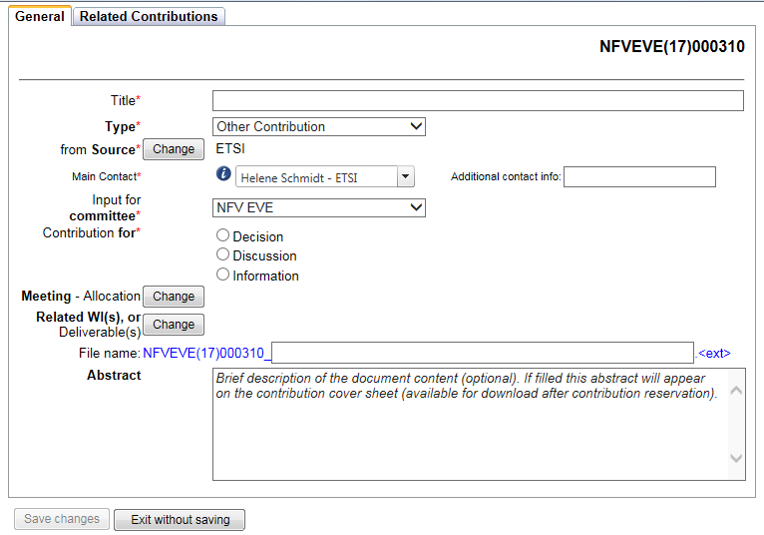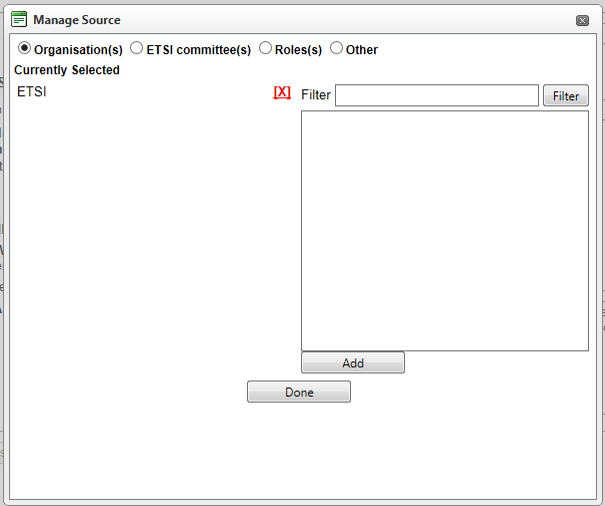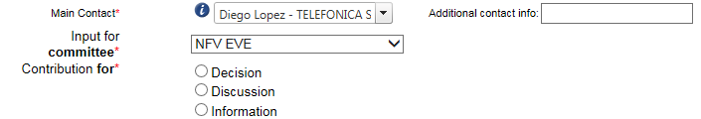Contributions application: Difference between revisions
(Created page with "0 Getting started – How to use the Contributions tool on the Portal 0a Identify the contribution type 1 Create contribution type: Other Contribution 1.1 General tab 0 Gett...") |
No edit summary |
||
| Line 1: | Line 1: | ||
== Getting started - How to use the Contributions tool on the Portal == | |||
! Only users logged on the Portal can '''reserve/upload contributions!''' | |||
! Only users logged on the Portal can reserve/upload contributions ! | |||
* Open the ETSI portal https://portal.etsi.org and '''Log on with your EOL account'''[[File:Picture1.png|400px|right]] | |||
(To request an [https://webapp.etsi.org/createaccount/ ETSI on-line account]) | |||
* Once logged on, select the relevant group, e.g. for Technical Committee “'''DECT'''”:[[File:Picture2.png|400px|right]] | |||
* Select the tab “Contributions” | |||
[[File: | |||
=== Identify the contribution type === | |||
Under the '''New contribution''' drop-down list there are several types of contributions available[[File:Picture4.png|400px|right]] | |||
The information for the types '''New Draft''' and '''New WI Proposal / Description''' are explained separately in this Helpfile. Select here below: | |||
[[Create contribution type: Other Contribution]] | |||
[[Create a contribution type: New WI Proposal / Description]] | |||
[[Create a contribution type: New Draft]] | |||
[[Revision of existing contributions]] | |||
== Create contribution type: '''Other Contribution''' == | |||
[[File:Picture4.png|400px|right]] | |||
This type of contribution ('''Other Contribution''') is typically used for PowerPoint presentations, supporting material and analysis. | |||
* Click on '''Other Contribution''' in the dropdown menu | |||
'''NOTE:''' | |||
The information for the type '''Other Contribution''' in this Helpfile is also valid for the contribution types '''Change Request''', '''Liaison Statement IN''', '''Liaison Statement OUT''', '''Meeting Agenda''' and '''Meeting Report'''. | |||
=== Other Contribution - '''General''' tab === | |||
[[File:Picture5.png|400px|right]] | |||
Under the General tab the mandatory fields are marked with a red star <span style="color: red;">*</span>. | |||
* '''Title''' <span style="color: red;">*</span>: The title given will be used as the name of the uploaded file | |||
* '''Type''' <span style="color: red;">*</span>: '''Other Contribution''' is pre-selected | |||
* from '''Source''' <span style="color: red;">*</span>: By default the logged-in user | |||
** To modify the Source: | |||
** Click on '''Change'''(a pop-up '''Manage Source''' opens - see next page in this Helpfile by clicking on '''Next''') | |||
* '''Abstract''': Complementary document information can be added in this field. | |||
4 different types of '''Source''' are available: [[File:Picture6.png|400px|right]] | |||
'''Organisation(s):''' Only active ETSI members/participants will be displayed | |||
'''ETSI committee(s):''' Active ETSI Technical Body/Industry Specification Group/Working Group | |||
'''Roles:''' Chairman, Vice Chairman, Secretary, Rapporteur, WG/TG Chairman, ETSI Secretariat, ETSI Director-General, Other | |||
'''Other:''' Free text describing a role not matching one of the above categories | |||
'''NOTE:''' There can be more than one '''Source''' for a contribution (example: company A, company B, and company C, but all of the same '''type'''). | |||
* Use the '''Filter''', the '''Add''' button and the '''Done''' button to select the appropriate criteria | |||
* Enter or modify the information as appropriate | |||
[[File:Picture7.png]] | |||
Contribution for *: | *'''Main Contact''' <span style="color: red;">*</span>: The logged-in user | ||
Select the appropriate one | *'''Additional contact info''': If applicable | ||
*'''Input for Committee''' <span style="color: red;">*</span>: The TB, ISG or WG is automatically set, but can be changed | |||
*'''Contribution for''' <span style="color: red;">*</span>: | |||
*::'''Decision''' | |||
*::'''Discussion''' or | |||
*::'''Information''' | |||
::Select the appropriate one | |||
Revision as of 13:31, 15 June 2018
Getting started - How to use the Contributions tool on the Portal
! Only users logged on the Portal can reserve/upload contributions!
- Open the ETSI portal https://portal.etsi.org and Log on with your EOL account
(To request an ETSI on-line account)
- Once logged on, select the relevant group, e.g. for Technical Committee “DECT”:
- Select the tab “Contributions”
Identify the contribution type
Under the New contribution drop-down list there are several types of contributions available
The information for the types New Draft and New WI Proposal / Description are explained separately in this Helpfile. Select here below:
Create contribution type: Other Contribution
Create a contribution type: New WI Proposal / Description
Create a contribution type: New Draft
Revision of existing contributions
Create contribution type: Other Contribution
This type of contribution (Other Contribution) is typically used for PowerPoint presentations, supporting material and analysis.
- Click on Other Contribution in the dropdown menu
NOTE: The information for the type Other Contribution in this Helpfile is also valid for the contribution types Change Request, Liaison Statement IN, Liaison Statement OUT, Meeting Agenda and Meeting Report.
Other Contribution - General tab
Under the General tab the mandatory fields are marked with a red star *.
- Title *: The title given will be used as the name of the uploaded file
- Type *: Other Contribution is pre-selected
- from Source *: By default the logged-in user
- To modify the Source:
- Click on Change(a pop-up Manage Source opens - see next page in this Helpfile by clicking on Next)
- Abstract: Complementary document information can be added in this field.
4 different types of Source are available:
Organisation(s): Only active ETSI members/participants will be displayed
ETSI committee(s): Active ETSI Technical Body/Industry Specification Group/Working Group
Roles: Chairman, Vice Chairman, Secretary, Rapporteur, WG/TG Chairman, ETSI Secretariat, ETSI Director-General, Other
Other: Free text describing a role not matching one of the above categories
NOTE: There can be more than one Source for a contribution (example: company A, company B, and company C, but all of the same type).
- Use the Filter, the Add button and the Done button to select the appropriate criteria
- Enter or modify the information as appropriate
- Main Contact *: The logged-in user
- Additional contact info: If applicable
- Input for Committee *: The TB, ISG or WG is automatically set, but can be changed
- Contribution for *:
- Decision
- Discussion or
- Information
- Select the appropriate one