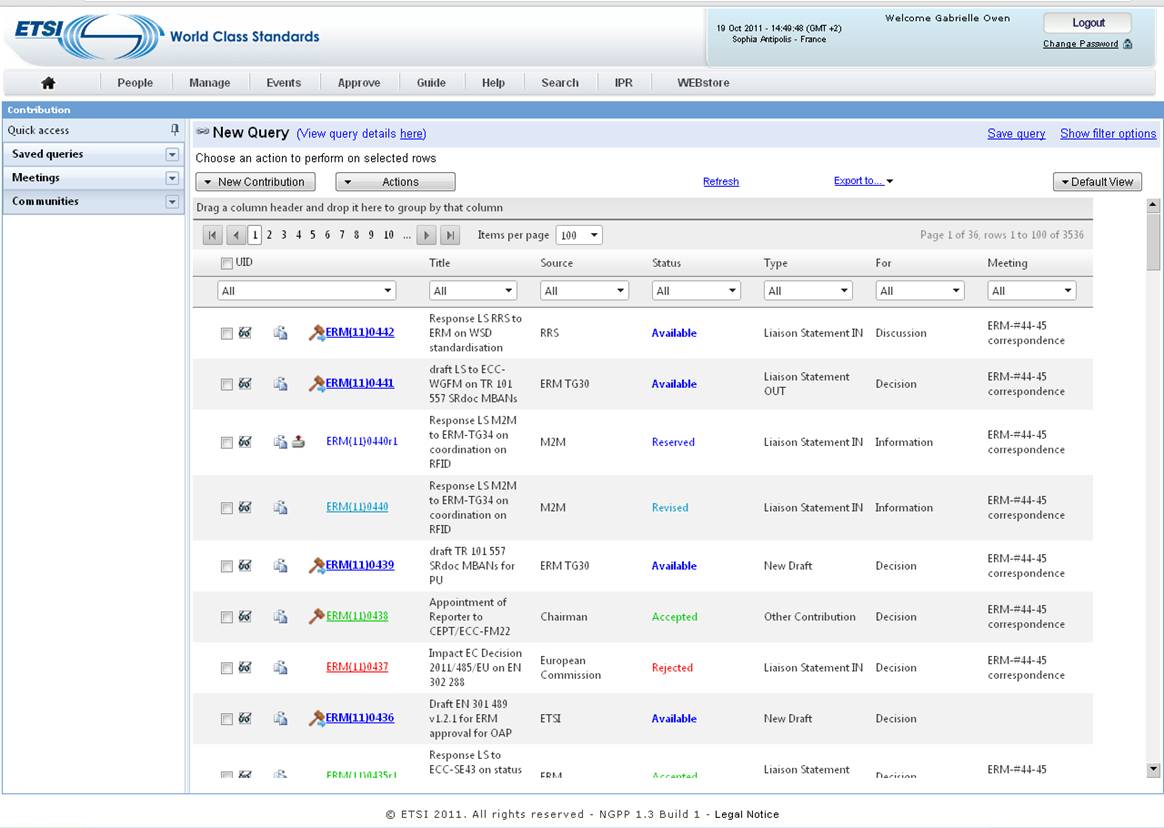Testquery: Difference between revisions
No edit summary |
No edit summary |
||
| Line 5: | Line 5: | ||
The search main screen is used to find a specific set of contributions depending on certain criteria. | The search main screen is used to find a specific set of contributions depending on certain criteria. | ||
Below is a screen shot of the contribution main search screen: | Below is a screen shot of the contribution main search screen: | ||
[[File:Query_name.JPG| | [[File:Query_name.JPG|500px]] | ||
Latest revision as of 16:46, 27 May 2010
1) Search screen In order to access the contribution application you first need to be log in to the portal. You can access the contribution search main screen either from the portal homepage (i.e. no community or meeting context), either from the portal when a Technical body/Working Group/Task Group has been selected, then the portal retrieves the contributions of the selected committee in the ‘’contributions portlet’’.
The search main screen is used to find a specific set of contributions depending on certain criteria.
Below is a screen shot of the contribution main search screen: