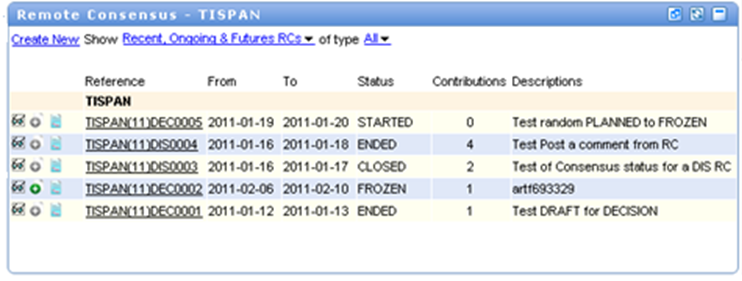Remote Consensus Portlet: Difference between revisions
| Line 8: | Line 8: | ||
[[File:Portlet_view_details.png|15px]] [[Remote_Consensus#Update the details of a Remote Consensus|View details of a Remote Consensus ]] | [[File:Portlet_view_details.png|15px]] [[Remote_Consensus#Update the details of a Remote Consensus|View details of a Remote Consensus ]] | ||
[[File:Add_contrib_from_portlet.png|20px]]Add | [[File:Add_contrib_from_portlet.png|20px]][[Remote_Consensus#Add Contributions to a Remote Consensus from the Contribution application or from the Remote Consensus Portlet|Add contributions to this Remote Consensus]] | ||
[[File:View_report_icon.png|13px]] Access to the Report/Journal of the Remote Consensus | [[File:View_report_icon.png|13px]] Access to the Report/Journal of the Remote Consensus | ||
Revision as of 15:55, 27 January 2011
The new remote consensus portlet is available for each TB/WG and displays remote consensuses for selected group(s) in the body selector.
List of Remote Consensuses
The following information is displayed in the list of remote consensuses:
![]() View details of a Remote Consensus
View details of a Remote Consensus
![]() Add contributions to this Remote Consensus
Add contributions to this Remote Consensus
![]() Access to the Report/Journal of the Remote Consensus
Access to the Report/Journal of the Remote Consensus
- RC Start date
- RC end date
- RC status
- Contribution: Number of contributions added to this remote consensus
- Description
Access to the list of contributions in a Remote Consensus
List of contributions in Remote consensus can always be seen by clicking on the remote consensus UID on the remote consensus portlet